Huawei Usb Modem in Debian

The Debian claimed to be the Universal Operating System. Impressed by the stability and the community, I decided to switch to Debian. Earlier I used Fedora which handled all the hassles for me. Unlike Fedora, I had manually configure it to connect to the internet. But I soon realized it was not as difficult as it earlier seemed to be.
I'll be using wvdial to configure the internet. It's likely that your system will have the package pre installed. Otherwise you can manually download it from here.
Now connect the modem and run lsusb to see the modem connected to the usb:
$ lusub
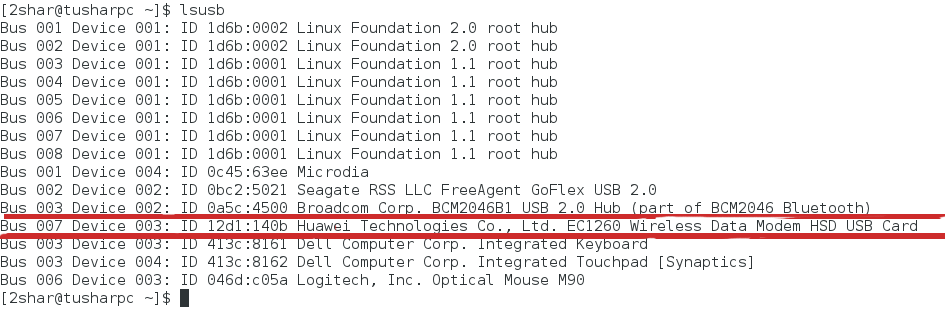
Here we see Huawie usb is visible as Huawei Wireless Data Modem. Become a super user by typing sudo su. Now for detecting the modem run:
# wvdial /etc/wvdial.conf
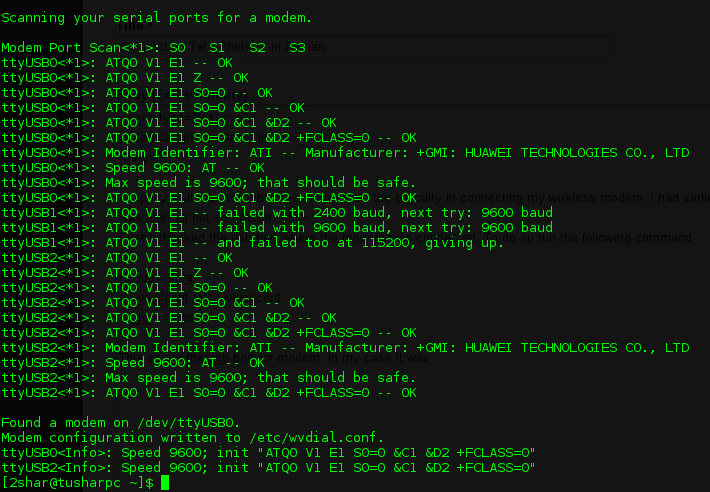
This scans the usb port for modem. In my case the modem was detected in ttyUSB0. Now edit the wvdial.conf file. I am accustomed to use vi editor. But you can use any editor like gedit, nano, etc. Just replace vi with the name of your editor
# vi /etc/wvdial.conf
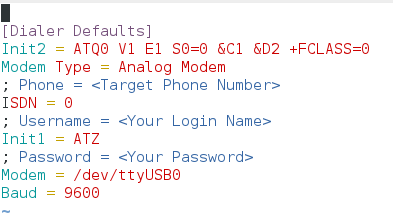
Remove the semicolons & change the following values:
Username: internet
Password: internet
Phone : #777
Also add the following lines to wvdial.conf
Init3 = AT+CRM=1
Stupid Mode = 1
Now run the following command.
# wvdial
Bravo! It connects to the internet. Press Ctrl + C anytime to disconnect.
comments powered by Disqus
